Setting the Digital Stage for City Springs Theatre…
See how City Springs Theatre Company’s reimagined brand and website elevate their digital presence, simplify…
As a project manager at GO, I’ve seen firsthand how AI is reshaping the way we work. From automating repetitive tasks to surfacing insights that were buried in spreadsheets, AI is no longer a “nice-to-have”, it’s essential. But here’s the thing: AI doesn’t replace project managers; it empowers us. Here’s how I’ve learned to thrive in this AI-powered workplace, and how you can, too.
When I first started experimenting with AI, I admit I was skeptical. Could a tool really understand project timelines, client priorities, and team dynamics the way I do? The answer is yes… but only if you treat it as a partner, not a replacement.
I use AI to generate first drafts of project schedules, scope documents, and even building processes for teams. Then I refine these outputs with the human insights clients and teams rely on.
One of the biggest time sucks as a project manager is communication: emails, Slack threads, status reports. AI can summarize updates, draft messages, and suggest action items based on project data. I now use AI to draft weekly client updates. It captures milestones, risks, and next steps in seconds, freeing me to solve problems rather than write about them.
Instead of manually writing a long email update every Friday, you can paste your project notes, task list, or meeting transcript into ChatGPT and ask it to:
• Summarize key milestones (e.g., “Website redesign mockups approved on Tuesday”).
• Highlight risks or blockers (e.g., “Awaiting final budget sign-off, which may delay Phase 2 start”).
• List clear next steps (e.g., “Development sprint begins Monday; content draft due by Wednesday”).
The result is a polished, professional email you can send to the client in minutes rather than an hour.
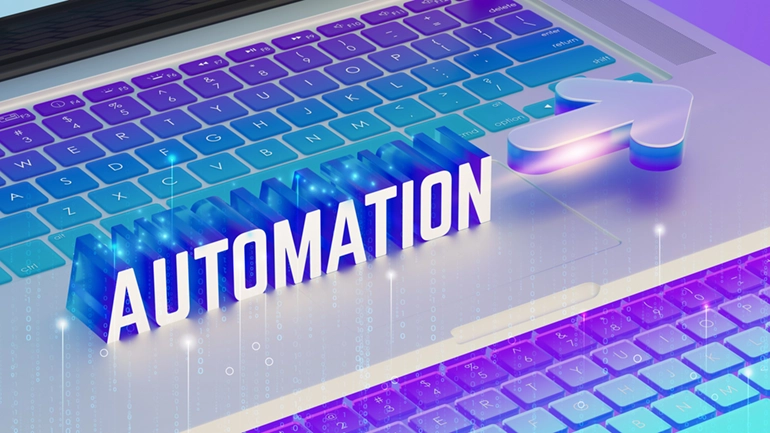
AI-powered analytics have been a game-changer. AI highlights potential bottlenecks and flags tasks likely to run late. This predictive insight lets me intervene early and keep projects on track.

AI adoption isn’t just about using tools — it’s about evolving your skills. I focus on:
• Data interpretation: Knowing when to trust AI recommendations
• Creative problem solving: Using AI insights as a springboard for better decisions
Example with project timelines on Monday.com:
AI flagged a potential delay on our Monday.com timeline because two milestones overlapped. Instead of accepting the alert at face value, I reviewed dependencies and realized one task could actually run in parallel. By interpreting the data and adjusting creatively, we avoided pushing the launch date back.
Project managers who embrace continuous learning will thrive in this AI-driven landscape.
Even with AI, human judgment and empathy are irreplaceable. Tools can help manage timelines and tasks, but they can’t replace nuanced client conversations or team motivation. I carve out space for one-on-ones, brainstorming sessions, and team celebrations — powered by insights from AI but fueled by human connection.

AI is transforming project management, but it doesn’t replace the skills and intuition we bring. By embracing AI as a co-pilot, streamlining communication, predicting risks, upskilling, and keeping the human touch, project managers can thrive — and even enjoy the ride.
Q: Will AI replace project managers?
A: No. AI enhances our work by automating repetitive tasks and surfacing insights. Human judgment, leadership, and empathy remain essential.
Q: Which AI tools do project managers find most useful?
A: ChatGPT, Notion AI, Monday.com AI, Jira with AI add-ons, and Slack AI integrations are popular.
Q: How do I start integrating AI into my workflow?
A: Begin small — try AI for routine tasks like status updates or scheduling, then expand gradually.
Q: Does AI reduce team collaboration?
A: Quite the opposite. AI supports collaboration by summarizing info, highlighting risks, and freeing teams to focus on strategic work.
See how City Springs Theatre Company’s reimagined brand and website elevate their digital presence, simplify…
A behind-the-scenes look at the beautiful holiday chaos at GO—last-minute edits, ugly sweaters, wrapping paper,…
Learn 10 practical tips to work more efficiently in Figma—from using components and Auto Layout to organizing…